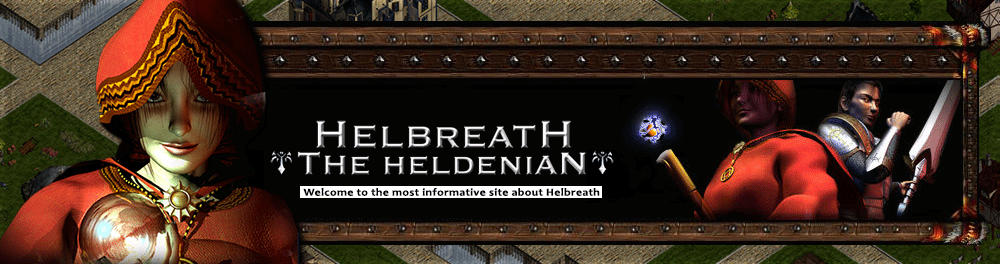Centuu.-

Diamond 1
Over 144 posts and comments.
Likes : 17
 | #1 Subject: Compatibilidad Windows 8/8.1/10 Subject: Compatibilidad Windows 8/8.1/10  9/19/2019, 5:29 pm 9/19/2019, 5:29 pm | |
| - Quote :
- Thanks to Jappy for tipping me off to this, though Image deserves credit for posting (or finding this out?) in another forum.
It seems likely this can help many who have had issues getting Helbreath to run under Windows 7 and 8. This may or may not work with only Radeon cards.
Disable Hardware Acceleration
1. Direct SDK download and install
[You must be registered and logged in to see this link.]
2. Start -> All Programs -> Microsoft DirectX SDX (June 2010) -> DirectX Utilities -> DirectX click Control Panel
3. Click the top DirectDraw -> Performance -> Use Hardware Acceleration -> Uncheck
4. Test it Vale la pena probarlo, el unico inconveniente seria no poder minimizar el juego. Cualquier sugerencia o duda comente aqui ! |
|
Nicolas Orlande

Silver
Earned after your first post and comment.
Likes : 0
 | #2 Subject: Re: Compatibilidad Windows 8/8.1/10 Subject: Re: Compatibilidad Windows 8/8.1/10  7/24/2020, 7:30 am 7/24/2020, 7:30 am | |
| alguna solucion para radeon? |
|
SabbaT[GM]
![SabbaT[GM]](https://i.servimg.com/u/f58/19/58/59/61/60050510.jpg)
Silver 2
Over 36 posts and comments.
Likes : 3
 | #3 Subject: Re: Compatibilidad Windows 8/8.1/10 Subject: Re: Compatibilidad Windows 8/8.1/10  7/25/2020, 3:35 am 7/25/2020, 3:35 am | |
| podrias reconstruir el client con visual 2015 o superior. trabajar con el sdk de windows para compatibilidad es sensillo. |
|
KenZoB

Silver 1
Over 48 posts and comments.
10th Anniversary
Earned after being a member for 10 years.
Likes : 9
 | #4 Subject: Re: Compatibilidad Windows 8/8.1/10 Subject: Re: Compatibilidad Windows 8/8.1/10  7/25/2020, 4:11 pm 7/25/2020, 4:11 pm | |
| - SabbaT[GM] wrote:
- podrias reconstruir el client con visual 2015 o superior. trabajar con el sdk de windows para compatibilidad es sensillo.
bro armate el code de item description en el suelo. |
|
SabbaT[GM]
![SabbaT[GM]](https://i.servimg.com/u/f58/19/58/59/61/60050510.jpg)
Silver 2
Over 36 posts and comments.
Likes : 3
 | #5 Subject: Re: Compatibilidad Windows 8/8.1/10 Subject: Re: Compatibilidad Windows 8/8.1/10  7/25/2020, 10:13 pm 7/25/2020, 10:13 pm | |
| |
|
Sponsored content
 | #6 Subject: Re: Compatibilidad Windows 8/8.1/10 Subject: Re: Compatibilidad Windows 8/8.1/10  | |
| |
|